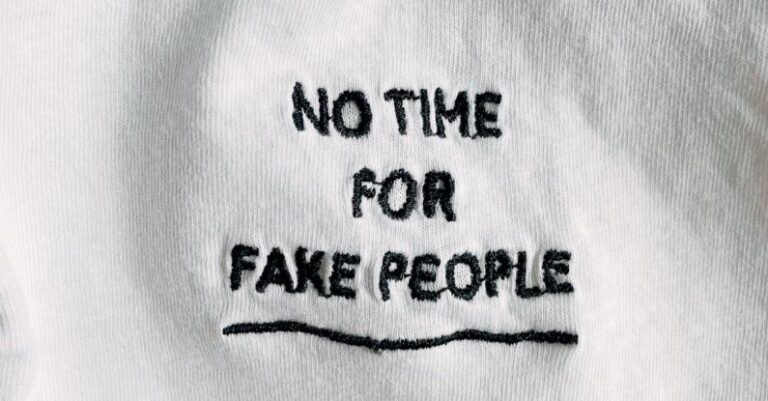How Should You Format Contact Information?

When it comes to creating a professional resume or designing a business card, one of the crucial elements that often gets overlooked is the formatting of contact information. How you present your contact details can greatly impact how easily potential employers, clients, or business partners can reach out to you. In this article, we will delve into the best practices for formatting contact information to ensure that you make a memorable and accessible impression.
Utilizing a Clear and Consistent Layout
When formatting your contact information, clarity should be your top priority. Make sure that your name stands out prominently at the top of the page or card in a larger font size than the rest of the text. This immediately draws the reader’s attention and helps them identify who you are. Following your name, include your phone number, email address, and physical address if necessary. It’s essential to use a consistent layout throughout all your professional documents to maintain a cohesive and polished appearance.
Choosing the Right Font and Size
The font you select for your contact information should be easy to read and professional. Opt for clean, sans-serif fonts like Arial, Calibri, or Helvetica for a modern and sleek look. Avoid decorative or overly stylized fonts that may be challenging to decipher. Additionally, ensure that the font size is large enough to be legible at a quick glance. A font size between 10 and 12 points is generally recommended for contact details to ensure they are easily readable.
Separating Information Effectively
To enhance the readability of your contact information, consider using bullet points, vertical bars, or commas to separate different elements. This not only helps to break up the text but also makes it easier for the reader to quickly locate the specific information they need. For example:
John Doe
123 Main Street, City, State, ZIP Code
Phone: 555-123-4567 | Email: johndoe@email.com
By organizing your contact details in a structured and visually appealing manner, you can create a document that is both professional and user-friendly.
Including Relevant Online Profiles
In today’s digital age, it’s becoming increasingly common to include links to your professional online profiles, such as LinkedIn or personal websites, in your contact information. If you choose to include these links, make sure they are clickable in digital formats and written clearly in printed materials. This allows individuals to easily access more information about you and your professional background with a simple click.
Optimizing for Mobile Devices
With more people accessing information on their smartphones and tablets, it’s crucial to ensure that your contact information is mobile-friendly. When formatting your details, test how they appear on various devices to ensure that all elements are visible and accessible. Consider using a responsive design that adjusts the layout based on the screen size to guarantee a seamless user experience across different devices.
Making Your Contact Information Memorable
While it’s important to maintain a professional and organized layout for your contact information, don’t be afraid to infuse a bit of creativity to make it stand out. Consider using a pop of color, a unique design element, or a creative placement of details to leave a lasting impression on the recipient. Just remember to strike a balance between creativity and professionalism to ensure that your contact information remains polished and professional.
Incorporating a Call to Action
To encourage individuals to reach out to you, consider adding a subtle call to action alongside your contact information. This could be a simple phrase like “Let’s connect!” or “Looking forward to hearing from you!” that prompts the reader to take the next step. Including a call to action can make your contact information more engaging and inviting, increasing the likelihood of a response.
In Conclusion
The way you format your contact information plays a significant role in shaping the overall impression you leave on others. By following these best practices, you can ensure that your contact details are clear, professional, and easily accessible. Remember to prioritize clarity, consistency, and readability in your formatting to make it as effortless as possible for others to get in touch with you. A well-formatted contact information section can make a world of difference in how you are perceived professionally, so take the time to craft it thoughtfully and strategically.